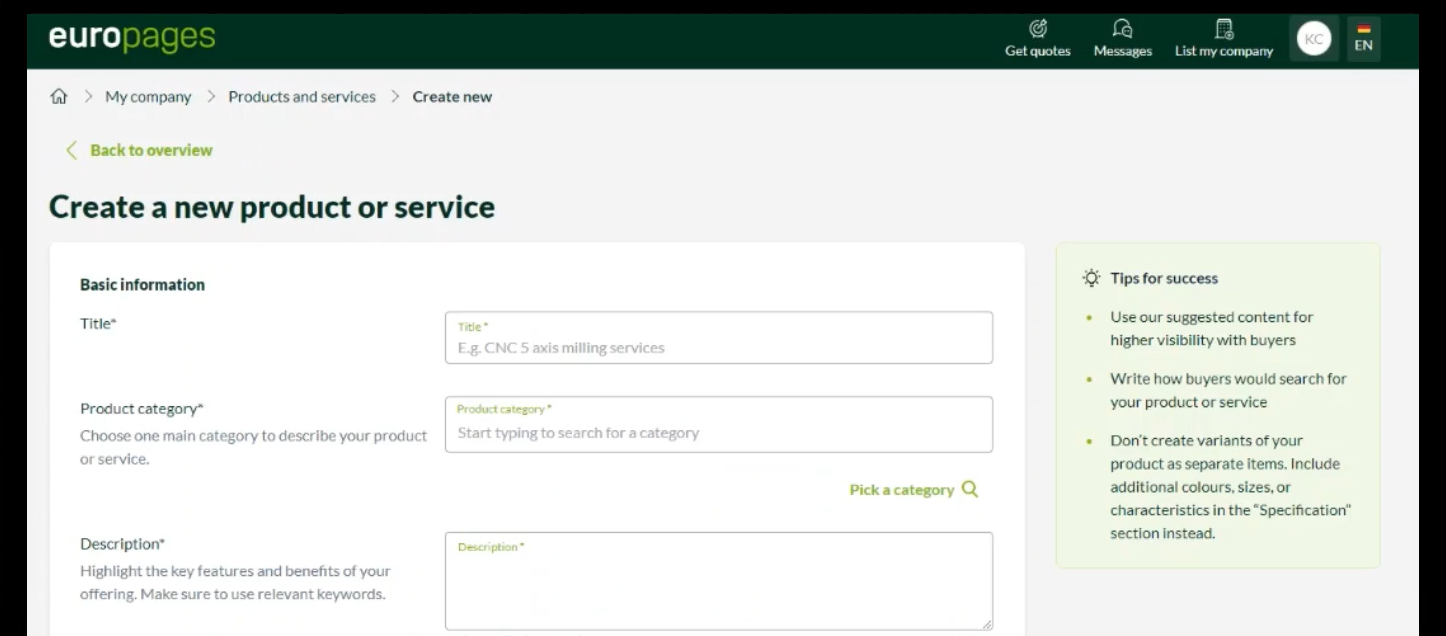Manual Upload: Crafting Detailed Listings for Better Visibility
The Manual Upload option allows businesses to have a high degree of control over their products or service listings by creating and uploading them individually. This method is particularly beneficial for suppliers that need to focus on specific products or services, allowing for rich descriptions and careful attention to detail.
- Start by signing in to the user account on europages. Once logged in, navigate to the “My Products & Services” section.
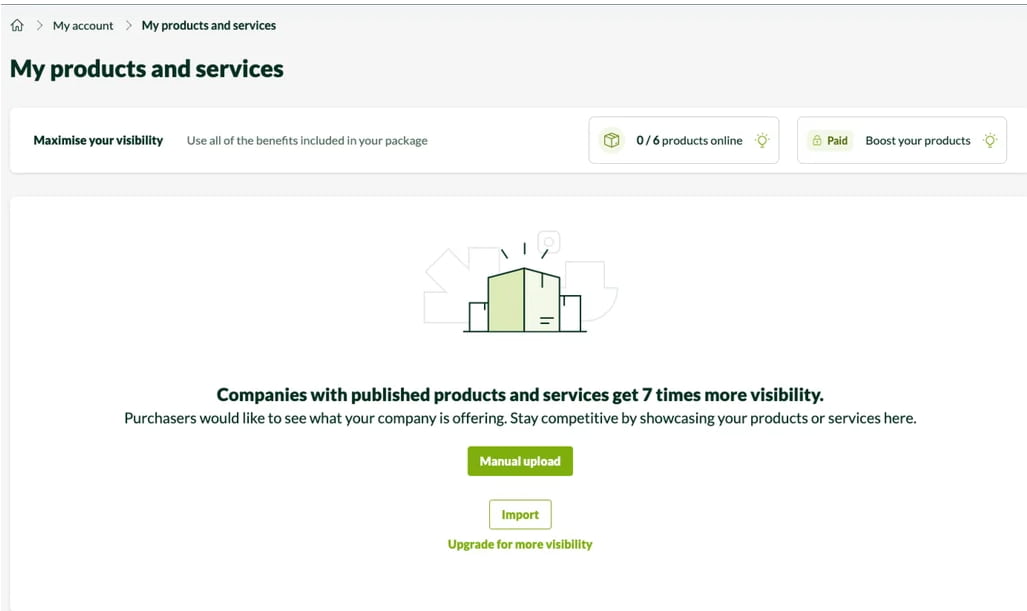
- By following the step-by-step guide, click on "Manual Upload" to access the product posting interface. Here, it is necessary to fill in all the required information about each product or service. Including a concise description along with as much detail as possible is important to increase visibility in search results, as they allow for the integration of relevant keywords. Utilizing suggested content, if available, can also enhance the listing.
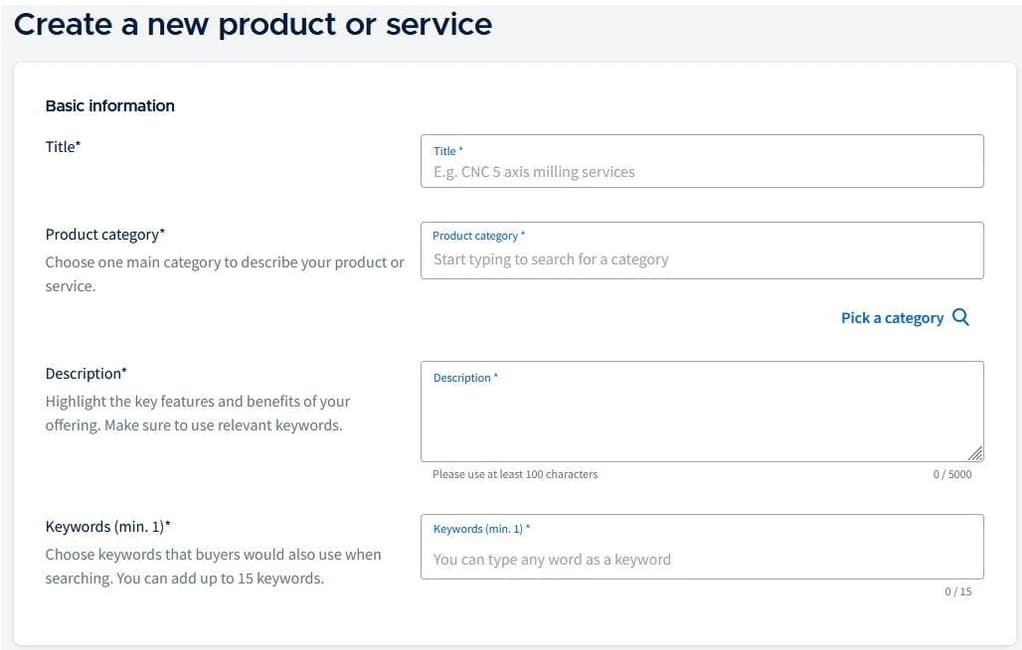
- Pro Tip: Avoid uploading every single variant of a product. Instead, additional colors, sizes, or features can be listed in the "Offer Details" section. This keeps the catalog streamlined and easy for buyers to browse. Once all the necessary information is entered, listings can either be published immediately or saved as drafts, providing flexibility for further adjustments if needed.
Bulk Import: Efficiently Manage Large Portfolios
For suppliers handling large product portfolios, the bulk import option is an ideal solution. This method saves time by allowing the upload of multiple products or services simultaneously. Hereby, the integrated AI helps to extract key product information from websites or PDF files.
With bulk import, suppliers can maintain consistency across their listings and rapidly scale their presence on europages, making it easier for purchasers to discover their full range of offerings.
- After signing into the user account on europages, navigate to the “My Products & Services” section and click on “Import”.
- europages supports three formats for bulk import: website, PDF, and Excel files, offering flexibility based on the data available.
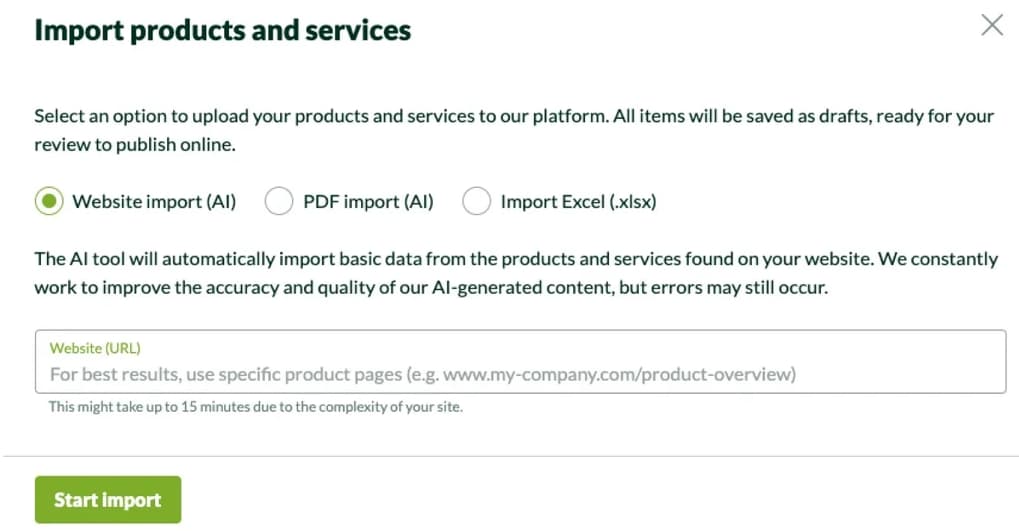
- Website: Enter the URL of the company’s website, and the AI tool will automatically import the relevant data.
- PDF: Upload a PDF file, such as a brochure or catalog, and the AI will extract the containing product information.
- Excel: Download the Excel template, fill in the details for products and services, and then upload the completed file.
- When preparing data for bulk import, it's important to ensure that the information is well-organized and structured properly. Clear categorization of product names, descriptions, and relevant details will help ensure the process runs smoothly and that listings are accurate.
- Good to Know: All uploaded items will be saved as drafts, allowing for review and publication at a convenient time. This feature is especially useful for businesses that frequently update their catalogs or manage seasonal inventories, allowing for efficient adjustments.
Improve Listings: High-Quality Visuals, Categorization, and Accurate Updates
Beyond text descriptions, high-quality images are essential for creating attractive and engaging product listings. Clear, professional photos that showcase the product from multiple angles can significantly boost buyer interest.
In addition to visual content, proper categorization and tagging are important for increasing the visibility of products. Organizing products into well-defined categories ensures that listings appear in relevant search results, while accurate and descriptive tags help attract the right audience. Moreover, using relevant keywords that directly relate to the offered product or service can increase visibility and reach potential purchasers who are actively searching for those specific offerings. These efforts can make the difference between a product being discovered or overlooked.
Equally important is the ongoing management of listings. Keeping product details up to date and ensuring that descriptions, prices, and availability are accurate will help maintain purchaser trust and improve engagement. Regularly reviewing and optimizing listings can also enhance search rankings, leading to better visibility over time.
Utilize europages’ Product and Service Upload Tool Today
Whether using the manual upload method for detailed individual listings or leveraging bulk import for larger catalogs, europages offers suppliers the tools to effectively showcase their products and services. Investing time in creating well-optimized, visually appealing listings not only increases visibility but also attracts potential purchasers looking for high-quality suppliers.
This upload tool is just one part of a major update to europages, designed to give you even more control over your listings and help you connect with purchasers more effectively.
Start uploading today to take full advantage of europages’ capabilities and unlock new business opportunities!
Need help? Visit our Help Center for further guidance.